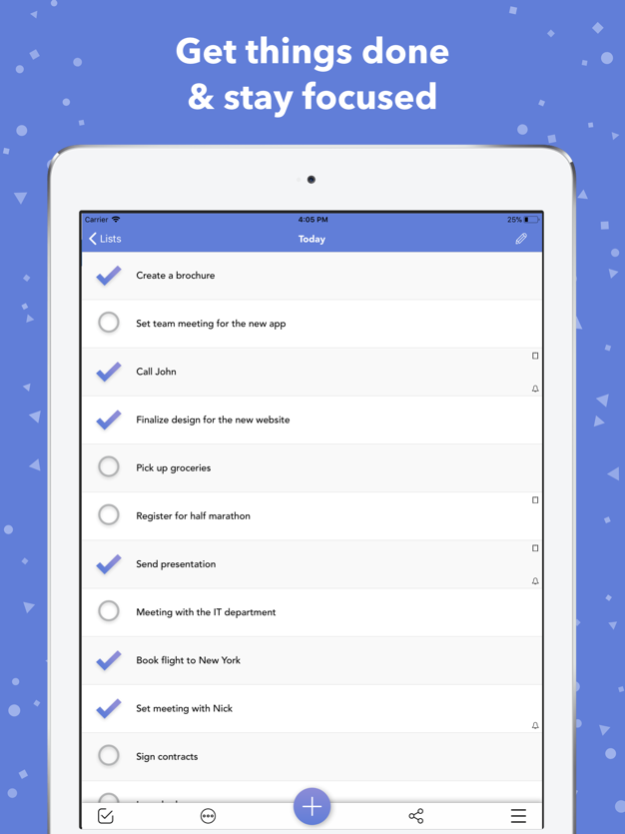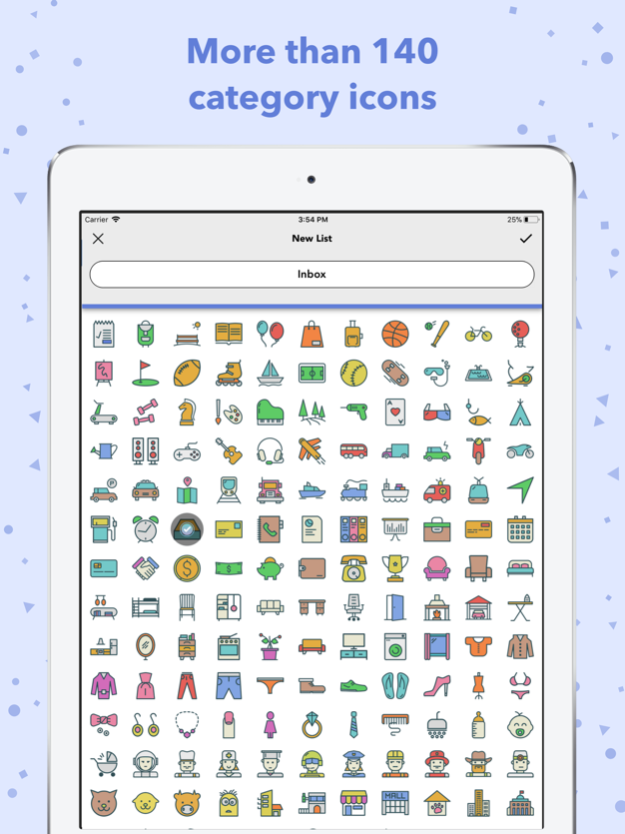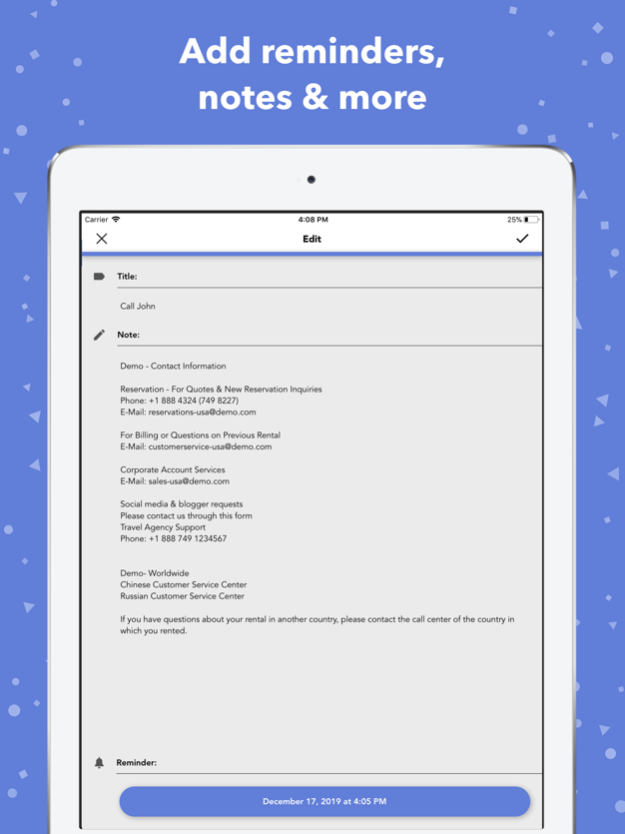Lists To-do 3.3
Continue to app
Paid Version
Publisher Description
ORGANISE ALL YOUR TASKS, LISTS AND TO-DO
Punch of productivity
------------
• Managing tasks, lists, to-dos and checklists has never been this easy.
• Keep tracks of all your lists : shopping lists, work items, grocery lists and more.
Intuitive Design
------------
• Lists To-do was designed with simplicity and functionality.
• stunning graphics make capturing ideas easy and awesome.
• more than 150 category icons
Intelligent features
------------
• delete all completed/uncompleted tasks immediately
• sort lists alphabetically, inverse alphabetically, by date created, by dated created inverse or manually
• duplicate lists
• move items between lists
• use the red badge icon of the app to show how many unchecked items are left for a list or for all your lists combined
• check/uncheck a whole list
• keep checked items at the bottom, separated from the unchecked items
• get statistics for your lists (percent filled, number of unchecked things, etc.)
• pin items or lists on top to easily access the important ones
• universal search to find the list or list item you want
• manage recently deleted items to instantly recover them
Reminders
------------
• need to set a reminder for a lists item? Lists To do notifies you, so you’ll never miss an important task again!!
• setup recurring reminders for things you need to do (daily, weekly, monthly, quarterly or annually)
• import reminder dates from calendar
Red Badge Icon
------------
• use the red badge icon of the app to show how many unchecked items a list has
• the red badge icon updates automatically every time you perform a task!
iCloud
------------
• synchronise automatically your lists between your iOS devices, signed-in with the same iCloud account. You don’t have to do any setup!!!
• stay organised from all your devices
Share lists
------------
• share your lists from right inside the app
• take a screenshot of the whole list automatically and share it or set it as a lock-screen background
• print your lists using AirPrint
Lists Statistics
------------
View the progress of all your lists combined, as well as each list individually. You have to check every last task to get that 100%!!!
Create a list for anything you want, highly flexible!!!
------------
• shopping lists
• to do
• checklists
• bucket lists
• quick notes
• anything you can think of .....
LOVED BY USERS
------------
List!
I've been using this app for about 5 minutes and I love it. Very picky about my list apps, and this wins, hands down. Very clean and easy. Great app!
Great App!
This is a great app. It's very easy to use and gets the job done.
Love the app
I use it almost every day. Shopping, chores (then I can delete them!), reminders of things I must do in the future (like taxes and plane reservations)
Love it
This app helps me stay on track. It makes a satisfying "click" when you mark an item as complete - love it!
Very Practical
Very Impressed with the ease of use, and the functionality. Very simple to add tasks and lists
Jan 15, 2023
Version 3.3
New features:
- Dark mode is here! You can now personalize the appearance of Lists with new skins: Dark mode & Dark Blue ;)
- Explore section is here! You can now discover trending, hand-picked products that will boost your productivity and increase your life quality. To open explore section, just select the fourth icon of home screen's bottom toolbar. The Red Badge Icon has been moved into settings.
- Add Multiple Items: Long press the add button on a list, in order to instantly add multiple list items at once
- Change the size of lists
- Settings redesigned
Thank you for using Lists To-do!! You are awesome :)
About Lists To-do
Lists To-do is a paid app for iOS published in the Office Suites & Tools list of apps, part of Business.
The company that develops Lists To-do is Thomas Tsopanakis. The latest version released by its developer is 3.3.
To install Lists To-do on your iOS device, just click the green Continue To App button above to start the installation process. The app is listed on our website since 2023-01-15 and was downloaded 6 times. We have already checked if the download link is safe, however for your own protection we recommend that you scan the downloaded app with your antivirus. Your antivirus may detect the Lists To-do as malware if the download link is broken.
How to install Lists To-do on your iOS device:
- Click on the Continue To App button on our website. This will redirect you to the App Store.
- Once the Lists To-do is shown in the iTunes listing of your iOS device, you can start its download and installation. Tap on the GET button to the right of the app to start downloading it.
- If you are not logged-in the iOS appstore app, you'll be prompted for your your Apple ID and/or password.
- After Lists To-do is downloaded, you'll see an INSTALL button to the right. Tap on it to start the actual installation of the iOS app.
- Once installation is finished you can tap on the OPEN button to start it. Its icon will also be added to your device home screen.